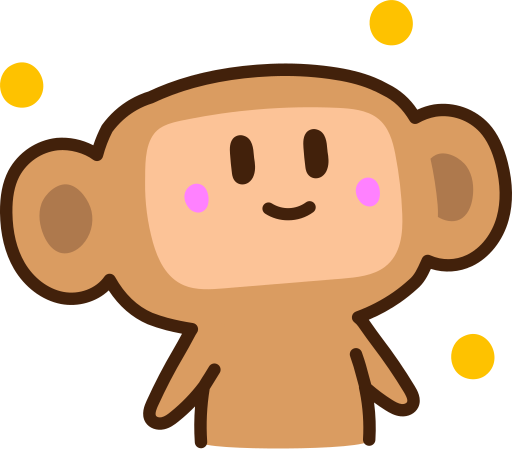If you are on the lookout for a free QR Code generator, you will find a variety of options.
But the dilemma comes when it comes to choosing the right one for your needs, especially business, and marketing.
So how do you choose the best free QR Code generator? What do you need to know to make the right choice?
Fret not! You have come to the right place to know everything about the same.
So let’s get started!
Things to consider while choosing a free QR Code generator

Choosing a free QR Code generator requires careful planning and consideration. This is necessary to ensure it meets user needs and operates efficiently.
Here are some important factors to consider.
1. Ease of use
The generator should be user-friendly and require minimal technical expertise to create QR Codes. An intuitive interface with clear instructions can help users of all levels.
2. Customization options
Users should have the ability to customize QR Codes to meet their specific needs. This includes options for changing colors, adding logos or images, and adjusting the QR Code’s size.
3. QR Code types
Different QR Code types exist for various purposes (URLs, text, Wi-Fi credentials, contact information, etc.). Ensure that your generator supports a wide range of QR Code types to cater to your specific needs.
4. Data input
A free QR Code generator should make it easy for users to input the data they want. It should provide input fields for text, URLs, or other relevant data, and validate the input to prevent errors.
5. Output formats
It should offer users the ability to download QR Codes in various formats, such as PNG, SVG, or PDF, to accommodate different use cases and platforms.
6. QR Code resolution
Allow users to choose the resolution or size of their QR code. Smaller QR Codes may be suitable for business cards, while larger ones are needed for posters or billboards.
7. Mobile compatibility
Ensure that the QR Codes generated by your tool are easily scannable using common QR Code scanning apps on smartphones and tablets.
8. Privacy and security
Implement measures to protect user data and ensure that any sensitive information (such as contact details) is handled securely. Additionally, consider providing an option for users to generate QR codes without logging in or sharing personal information.
9. Support and documentation
Offer clear documentation and support channels (e.g., FAQs, chat support, email) to assist users in case they encounter issues or have questions.